PASCO Private Screening – UNSEEN Documentary
Great Wolf Lodge
9494 Federal Drive, Colorado Springs, CO
PASCO provides home health care services and supports so that every person may live a fulfilled life in their home and community regardless of disability.
We believe the best care is delivered when it is delivered with love. Who knows more about the nuances, preferences, and type of care that should be provided to your loved one than a family member or trusted friend?
We provide home health, nursing, personal care, and community-based services as well as 24/7 backup services for nursing and in-home care. Our experienced Intake Specialists and nurses are here to help determine the best fit for your individual situation.
Our founder Barry Rosenberg built PASCO with the fundamental belief that we provide our clients with exceptional service by taking good care of the healthcare professionals employed as their caregiver.
PASCO is dedicated to families and individuals with special needs. Beyond excellent care, we provide backup support, guidance, and resources to our clients and families.
To this day, we are still advocating on behalf of PASCO families to empower independence and share access to programs and services that enrich lives and benefit communities.
See PASCO’s training events, community events, and much, much more
Great Wolf Lodge
9494 Federal Drive, Colorado Springs, CO
Great Wolf Lodge
9494 Federal Drive, Colorado Springs, CO
Rotella Park
1824 Coronado Parkway South, Denver, CO
PASCO Online
Brewability Lab
3445 South Broadway, Englewood, Colorado 80113, USA
PASCO
9197 W. 6th Ave Suite 1000, Lakewood, CO 80215
Junkyard Social Club
2525 Frontier Avenue, Unit A, Boulder, CO
Rock Bottom Brewery
6025 Sky Pond Dr, Loveland, CO 80534
TRE
6385 Corporate Drive Suite 100. Colorado Springs, CO 80919
PASCO Online
Brewability Lab
3445 South Broadway, Englewood, Colorado 80113, USA


Over 30 years of involvement in the community has allowed us to build a resource page for our community partners that offer services, information, and advocacy for individuals with special needs.
If you are looking for training guides, webinars, or educational videos please visit our Caregiver Training Center.


Check out our recent news, personal stories, and more.
Our experienced Intake Specialists help navigate complex options and determine a fit for your individual situation.